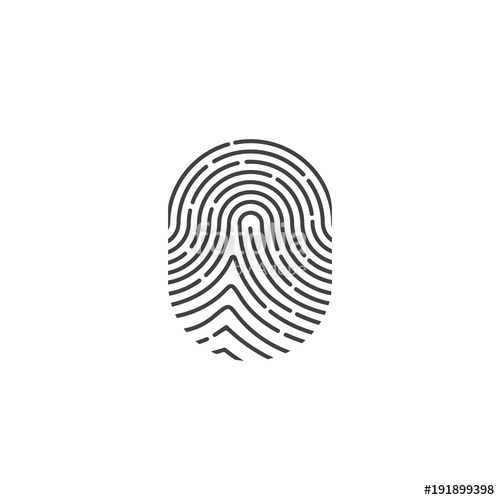Microcom 466 manuals
Owner’s manuals and user’s guides for Print & Scan Microcom 466.
We providing 3 pdf manuals Microcom 466 for download free by document types: Operator's Manual, Specifications, User Manual
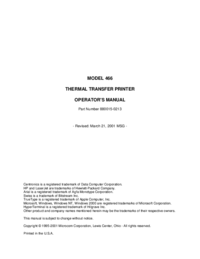
Microcom 466 Operator's Manual (99 pages)
Brand: Microcom | Category: Print & Scan | Size: 0.26 MB |

Table of contents

Table of contents
Revision
2
BIOS Menus
12
2 Unpacking
22
3 Connectors
26
Page 28
28
1 GROUND
30
2 GROUND
30
3 PS_ON
32
2 Ground
34
3 Ground
34
Page 36
36
1 GND 2 VCC5
38
Page 40
40
3 IR-RX
41
5 IR-TX
41
Page 46
46
Page 54
54
1 TX- 5 N/C
56
2 N/C 6 RX
56
3 TX- 7 N/C
56
4 RX+ 8 N/C
56
1 5V 2 GND
58
7 GND 8 5V
58
NOTE:
66
Optional
68
2-3 +5V LVDS
70
Page 76
76
Page 78
78
Page 80
80
5 Award BIOS
84
Page 88
88
Page 90
90
Page 92
92
NTER and the
96
Page 100
100
EFAULT)
103
Page 104
104
Page 106
106
Page 109
109
Page 110
110
Page 117
117
Page 119
119
A BIOS Options
120
B Terminology
124
Page 125
125
Page 126
126
Page 127
127
C.1 Introduction
129
D Watchdog Timer
131
Page 132
132
Disclosure
134
Mercury
135
Page 136
136
Page 137
137
More products and manuals for Print & Scan Microcom
| Models | Document Type |
|---|---|
| 326M |
Specifications
 Microcom 326M Specifications,
121 pages
Microcom 326M Specifications,
121 pages
|
| 470 |
Operator's Manual
 Microcom 470 Operator`s manual,
124 pages
Microcom 470 Operator`s manual,
124 pages
|
| 814M |
Operator's Manual
 Microcom 814M Operator`s manual [en] ,
46 pages
Microcom 814M Operator`s manual [en] ,
46 pages
|
| 326M |
User's Guide
 Microcom 326M User`s guide,
73 pages
Microcom 326M User`s guide,
73 pages
|
| 814M |
Specifications
 Microcom 814M Specifications,
102 pages
Microcom 814M Specifications,
102 pages
|
| 470 |
User Manual
 T470 User`s Manual, Part C … uxIR Device support … V029 release,
6 pages
T470 User`s Manual, Part C … uxIR Device support … V029 release,
6 pages
|
| 400 |
Operator's Manual
 Microcom 400 Operator`s manual,
100 pages
Microcom 400 Operator`s manual,
100 pages
|
| 226 |
User's Guide
 Microcom 226 User`s guide,
70 pages
Microcom 226 User`s guide,
70 pages
|
| 400 |
User Manual
 Terminus 400AP Linux User Guide,
10 pages
Terminus 400AP Linux User Guide,
10 pages
|
| 412 |
Operator's Manual
 Microcom 412 Operator`s manual,
239 pages
Microcom 412 Operator`s manual,
239 pages
|
| 322M |
Operator's Manual
 Microcom 322M Operator`s manual,
120 pages
Microcom 322M Operator`s manual,
120 pages
|
| 428TM |
Operator's Manual
 Microcom 428TM Operator`s manual,
243 pages
Microcom 428TM Operator`s manual,
243 pages
|
| 412 |
Operator's Manual
 Microcom 412 Operator`s manual,
108 pages
Microcom 412 Operator`s manual,
108 pages
|
| 224 |
User Manual
 MX214/224 - CML Microcircuits,
17 pages
MX214/224 - CML Microcircuits,
17 pages
|
| 465 |
Operator's Manual
 Microcom 465 Operator`s manual,
106 pages
Microcom 465 Operator`s manual,
106 pages
|
| 2150 |
User Manual
 NPort® W2150/2250 Plus,
4 pages
NPort® W2150/2250 Plus,
4 pages
|
| 470 |
Instruction Manual
 Microcom 470 Instruction manual,
46 pages
Microcom 470 Instruction manual,
46 pages
|
| 428M |
User's Guide
 Microcom 428M User guide [en] ,
60 pages
Microcom 428M User guide [en] ,
60 pages
|
| 1400 |
Specifications
 Microcom 1400 Specifications,
53 pages
Microcom 1400 Specifications,
53 pages
|
| 428TM |
User Manual
 HamiltonTicket Vendor Manual,
22 pages
HamiltonTicket Vendor Manual,
22 pages
|
Microcom devices