Microcom 412 Operator's Manual
Browse online or download Operator's Manual for Print & Scan Microcom 412. Microcom 412 Operator`s manual User Manual
- Page / 108
- Table of contents
- BOOKMARKS



- MODEL 412 1
- THERMAL PRINTER 1
- OPERATOR'S MANUAL 1
- Table of Contents 3
- List of Tables 7
- List of Figures 7
- Introduction 9
- 412 Operators Manual 10
- 1.1 SPECIAL FEATURES 11
- 1.2 BAR CODES 11
- 1.3 FONTS 11
- 1.6 PHYSICAL 12
- 1.7 ENVIRONMENT 12
- 1.8 ELECTRICAL 12
- 1.4 PRINTING 12
- 1.5 INTERFACE COMMUNICATIONS 12
- 1.9 OPTIONS 13
- 1.10 APPROVALS 13
- CHAPTER 2: BASIC OPERATION 15
- Basic Operation Chapter 2 16
- 2.4 THE STATUS LIGHT 17
- 2.5 LOADING PAPER 17
- Chapter 2 Basic Operation 19
- 2.7 CLEANING INSTRUCTIONS 20
- CHAPTER 3: COMMUNICATIONS 21
- 3.2 PRINTER CABLES 22
- 3.3 MULTIDROP COMMUNICATIONS 22
- Chapter 3 Communications 23
- Communications Chapter 3 24
- 4.1 CONTROL CHARACTERS 25
- 4.2 GETTING STARTED 25
- 4.4 LABEL HEADER 29
- 4.5 LABEL FIELDS 34
- 14pt ABCDE1234567abcde 36
- CHAPTER 5: PRINTER COMMANDS 43
- Printer Commands Chapter 5 44
- Chapter 5 Printer Commands 45
- 6.3 GRAPHIC IMAGE DATA FORMAT 65
- CHAPTER 7: DOWNLOADABLE FONTS 69
- Downloadable Fonts Chapter 7 70
- 7.3 FONT STRUCTURE 71
- Chapter 7 Downloadable Fonts 73
- CHAPTER 8: BAR CODES 75
- Bar Codes Chapter 8 76
- Chapter 8 Bar Codes 77
- 8.2 DESIGNING WITH BAR CODES 84
- REVERSE VIDEO 87
- Special Effects Chapter 9 88
- CHAPTER 10: OPTIONS 89
- LIMITED WARRANTY 90
- APPENDIX B: LABEL SAMPLES 92
- Preceded by ^A 99
Summary of Contents
MODEL 412THERMAL PRINTEROPERATOR'S MANUALPart Number 880016-0221- Revised: March 24, 2004 MSG -Centronics is a registered trademark of Data Compu
412 Operators Manual2
Quick Reference Command Summary Appendix D412 Operators Manual92XX 54 Send Saved Format File to Serial Port: ^A selection which one (1-128).Section 5.
Appendix D Quick Reference Command Summary412 Operators Manual93 80 Clears Commands 86, 88, 89.81 Disable Serial Number Function: Will disable eit
Quick Reference Command Summary Appendix D412 Operators Manual94 3 Advance when idle.98 Peel-and-Dispense Mode: 0 Turn off peel-and-dispense mode. 1
Appendix D Quick Reference Command Summary412 Operators Manual95XX 104 Load Graphic Image or Font into User Memory without Compression: Sendgraphic im
412 Operators Manual96APPENDIX E: HARDWARE DIP SWITCHES (on rear panel)Hard Switch 11 2 3 4 5 6 7 8 9 10 11 12x x x x x x x x x x x x* * * * * * * *
412 Operators Manual97Index^A 35, 38-49, 51-53, 55, 57, 59, 62, 63, 65, 88-93, 95^B 35, 88^C 35, 88^D 35, 37-49, 51, 52, 59, 65, 88-90^E 18, 35, 36, 8
Index412 Operators Manual98Label Fields 26Label Header 18, 21, 22, 25, 43, 44, 85Label Samples 84Label Size X Direction 22Label Size Y Direction 22Mul
412 Operators Manual99Notes___________________________________________________________________________________________________________________________
Index412 Operators Manual100
412 Operators Manual3CHAPTER 1: FEATURES AND SPECIFICATIONSThe Model 412 Direct Thermal / Thermal Transfer printer is designed with many features that
Features and Specifications Chapter 1412 Operators Manual41.4 PRINTING! Optional peel function with label taken sensor! Optional cutter! Batch and tag
Chapter 1 Features and Specifications412 Operators Manual51.9 OPTIONS! Cutter! Thermal Transfer! Assorted printer cables! Labels Taken Sensor! Ba
Features and Specifications Chapter 1412 Operators Manual6412 PrinterFront ViewFigure 1412 PrinterRear ViewFigure 2
412 Operators Manual7CHAPTER 2: BASIC OPERATION2.1 UNPACKING THE 412 PRINTERWhile unpacking the printer, please check all packing materials closely to
Basic Operation Chapter 2412 Operators Manual8parameters (not the default parameters caused by executing creating a status label), and therevision num
Chapter 2 Basic Operation412 Operators Manual92.4 THE STATUS LIGHTThe status lights have different functions depending upon the mode of the printer. T
Basic Operation Chapter 2412 Operators Manual10Internal View of PrinterFigure 52.5.1 NORMAL AND TAG/TEAR MODESPlace the label roll on the internal
Chapter 2 Basic Operation412 Operators Manual117. Use the feed button to align the labels. (Be sure to remove the labels as the arepeeled.)8. Enable t
Basic Operation Chapter 2412 Operators Manual122.7 CLEANING INSTRUCTIONSThe printer and print head should be cleaned every 5,000 labels, every two wee
412 Operators Manual13CHAPTER 3: COMMUNICATIONSThe 412 can be interfaced to PC's, mini-computers, main frames, and special purposemachines. It is
Communications Chapter 3412 Operators Manual14RS-485 Serial Port ConfigurationTwo Wire Interface Four Wire Interface 1 Not Used or SW3 * 2
Chapter 3 Communications412 Operators Manual15Hard Switch 11 2 3 4 5 6 7 8 9 10 11 12x x x x x x x x x x x x* * * * * * * * * * * * Connection T
Communications Chapter 3412 Operators Manual16Additional Notes:1.) If multidrop is enabled, the printer will always start in “sleep mode”. It must be
412 Operators Manual17CHAPTER 4: DESIGNING LABELS USING LDSLabel Design Software (LDS) refers to the firmware resident in the printer used which is us
Designing Labels Using LDS Chapter 4412 Operators Manual18Send the file to the printer using the following DOS command.C:>COPY FILENAME COM14.2.2
Chapter 4 Designing Labels Using LDS412 Operators Manual19(See Figure 6)^D575,812,1218,,20,351,250,1068,8,1,5,,,2,22,200,900,11,1,5,,,2,23,175,760,
Designing Labels Using LDS Chapter 4412 Operators Manual20Microcom LabelFigure 6
Chapter 4 Designing Labels Using LDS412 Operators Manual214.4 LABEL HEADERThe header consist of eleven parameters. These parameters contain informatio
412 Operators ManualTable of ContentsList of Tables ... viiList of Figures ...
Designing Labels Using LDS Chapter 4412 Operators Manual22Refer to Figure 7 for a visual representation of most header parameters.The following is a d
Chapter 4 Designing Labels Using LDS412 Operators Manual23Print SpeedDPS VALUE MM PER SECOND INCHES PER SECOND INCHES PER MINUTE2526272829303132333435
Designing Labels Using LDS Chapter 4412 Operators Manual24AGD NUMBER OF STEPS TO ACTIVATE GAP DETECTORThis parameter selects the number of steps (dots
Chapter 4 Designing Labels Using LDS412 Operators Manual254.4.1 A SAMPLE SESSION (HEADER)This is the label header from the sample label in section
Designing Labels Using LDS Chapter 4412 Operators Manual264.5 LABEL FIELDSA field is broken down into many different parameters. These parameters cont
Chapter 4 Designing Labels Using LDS412 Operators Manual27TCI TEXT CONVERSION IDENTIFIERThis parameter determines what form the text string will be pr
Designing Labels Using LDS Chapter 4412 Operators Manual28CGN CHARACTER GENERATOR NUMBEREMBEDDED FONTSThe following is a list of the character sets an
Chapter 4 Designing Labels Using LDS412 Operators Manual29EMBEDDED BAR CODESMany bar codes can be printed with various ratios and character spacing op
Designing Labels Using LDS Chapter 4412 Operators Manual30FO FIELD ORIENTATIONThis parameter defines the rotation of each field on the label. The poin
Chapter 4 Designing Labels Using LDS412 Operators Manual31CMX CHARACTER MULTIPLIER X DIRECTIONThis parameter multiplies each character in the X direct
Table of Contents412 Operators Manual4.5.3 A SAMPLE SESSION (FIELDS) ...34CHAPTER 5: PRINTER COMMANDS ...
Designing Labels Using LDS Chapter 4412 Operators Manual324.5.2 LINESA line field is broken down into ten different parameters. The first position
Chapter 4 Designing Labels Using LDS412 Operators Manual33,,,,, CONSTANT FIELDSThe next 4 fields are always defaulted.AN ATTRIBUTE NUMBERIf set top a
Designing Labels Using LDS Chapter 4412 Operators Manual344.5.3 A SAMPLE SESSION (FIELDS)Looking at the sample label...^D575,812,1218,,20,351,250
412 Operators Manual35CHAPTER 5: PRINTER COMMANDSThe 412 printer has a large and versatile collection of control codes to meet the special needsof lab
Printer Commands Chapter 5412 Operators Manual36^M Terminate text or data string: Must be used to terminate a text or data string. (Sameas a carriage
Chapter 5 Printer Commands412 Operators Manual375.3 SENDING ^D PRINTER COMMANDSUnless other-wise specified, these commands are entered by sending a ^D
Printer Commands Chapter 5412 Operators Manual38^A^D COMMAND21 Change SW1: Software dip switch #1. The dip switches are the only commandsthat do not u
Chapter 5 Printer Commands412 Operators Manual39^A^D COMMAND 22 Change SW2: Software dip switch #2. Below is the ^AB sequence: 12345678
Printer Commands Chapter 5412 Operators Manual40^A^D COMMAND 23 Change SW3: Software dip switch #3. Below is the ^AB sequence: 12345678
Chapter 5 Printer Commands412 Operators Manual41^A^D COMMAND24 Change SW4: Change software dip switch #4. Below is the ^AB sequence. 1234
Table of Contents412 Operators ManualAPPENDIX C: SAMPLE BASIC PROGRAM ...85APPENDIX D: QUICK REFERENCE COMMAND SUMM
Printer Commands Chapter 5412 Operators Manual42^A^D COMMANDXX 36 Adjust Contrast Base: Used to adjust the contrast base point for such thingsas high-
Chapter 5 Printer Commands412 Operators Manual43^A^D COMMANDXXX 76 Load Delay Time Between Printed Labels: Delays the printing between labelsin a batc
Printer Commands Chapter 5412 Operators Manual44^A^D Command39 Auto-Size Label: 0 Clears the use of auto-size values set by ^A1^D39.1 Uses the values
Chapter 5 Printer Commands412 Operators Manual455.3.4 REAL-TIME CLOCK ^A ^D Command30 Change Clock: Use the sequence below to set the time and date
Printer Commands Chapter 5412 Operators Manual46European Date FormatFigure 9US Date FormatFigure 10Unmodified Date FormatFigure 11^A^D Command31 Show
Chapter 5 Printer Commands412 Operators Manual475.3.5 SERIAL NUMBER COMMANDSThe following commands, ^D80 through ^D89, refer to the serial number f
Printer Commands Chapter 5412 Operators Manual48^A^D CommandXX 75 Load Label Count: Tells the printer to print a batch of labels using the serialnumb
Chapter 5 Printer Commands412 Operators Manual495.3.6 SAVING FORMAT COMMANDSThe printer can store up to 128 format files in RAM. Once stored, these
Printer Commands Chapter 5412 Operators Manual50It is important to note that the saved format file mode works very well with variable text.Configure t
Chapter 5 Printer Commands412 Operators Manual515.3.7 LABEL DISPENSING COMMANDSPeel and dispense, Tag/Tear and the optional cutter commands require
Table of Contents412 Operators Manual
Printer Commands Chapter 5412 Operators Manual52be adjusted so that the printed label remains slightly short of falling off of thepeel bar. 0 Turn off
Chapter 5 Printer Commands412 Operators Manual53<field definition3>^D56^D2ABC^D62^D2line1line2line3^D3The above example would print:A
412 Operators Manual547,416,277,20,16,2,,4,2,50,28,60,149,29,1,59,60,090,29,1,510,60,031,29,1,5^D56^D2SHIP FROM:MICROCOM CORPORATION8220 GREEN
412 Operators Manual55CHAPTER 6: DOWNLOADABLE GRAPHIC IMAGESThe 412 printer has 255 slots available for storing fonts or graphics. Existing graphic im
Downloadable Graphic Images Chapter 6412 Operators Manual56<rotation> <count> <image data>Where:<slot number> is a slot number
Chapter 6 Downloadable Graphic Images412 Operators Manual57blank space (which is coded as large numbers of 0h bytes) or black space (coded as largenum
Downloadable Graphic Images Chapter 6412 Operators Manual58Label start: ;the beginning of the fileWord, Word, lookup_table_offset ;distance in bytes f
Chapter 6 Downloadable Graphic Images412 Operators Manual596.3 DOWNLOADABLE GRAPHICS COMMAND SUMMARYThe following commands refer to the use of downloa
Downloadable Graphic Images Chapter 6412 Operators Manual60
412 Operators Manual61CHAPTER 7: DOWNLOADABLE FONTSThe 412 is capable of storing up to 255 downloadable fonts or graphic images. The printertreats dow
412 Operators ManualList of TablesStatus Light ...9RS-232 Serial Port Configuration ...
Downloadable Fonts Chapter 7412 Operators Manual62^A <slot number> ^D107<rotation> <count> <image data>Where:<slot number&
Chapter 7 Downloadable Fonts412 Operators Manual63If a string of more than 255 0h or FFh bytes occurs, the byte-plus-count sequence may berepeated as
Downloadable Fonts Chapter 7412 Operators Manual64The font structure consists of a set of data structures and location offsets to those structures.All
Chapter 7 Downloadable Fonts412 Operators Manual657.3 DOWNLOADABLE FONT COMMAND SUMMARYThe following is a list of commands referring to downloadable f
Downloadable Fonts Chapter 7412 Operators Manual66
412 Operators Manual67CHAPTER 8: BAR CODESAlthough bar codes are accessed in the same manner as text fields, bar codes often limit orexpand the type o
Bar Codes Chapter 8412 Operators Manual68Universal Product Code - Version E (UPC-E, send 7 digits), TCI=13TCI 13 is the same as TCI 12 except that onl
Chapter 8 Bar Codes412 Operators Manual69Data String Control Equiv. ASCII Name Hex Value#00 control-@ NUL 00#01 control-A SOH 01#02 control-B STX 02#0
Bar Codes Chapter 8412 Operators Manual70PPPPPPPPP is the nine-digit numeric US Postal Code. (If using a 5-digit postal code, the last4 digits must be
Chapter 8 Bar Codes412 Operators Manual71TCI 40 selects Automatic Compression. In this mode the printer will automatically decide whichsubset is most
412 Operators Manual
Bar Codes Chapter 8412 Operators Manual72Codabar (Rationalized Codabar), TCI=42The Codabar bar code is typically used to identify air shipping contain
Chapter 8 Bar Codes412 Operators Manual73The following table is a list of supported Application Identifiers and their data formatrequirements. Use thi
Bar Codes Chapter 8AI Content Format412 Operators Manual74335(***) Gross Volume, Liters n4+n6336(***) Gross Volume, Cubic Meters n4+n6340(***) Gr
Chapter 8 Bar CodesAI Content Format412 Operators Manual7592 Intra-Company (Internal) n2+an..3093 Intra-Company (Internal) n2+an..3094 Intra-Comp
Bar Codes Chapter 8412 Operators Manual768.2 DESIGNING WITH BAR CODESWhen 0 and 180 degree bar codes are X multiplied (CMX), the space between charac
Chapter 8 Bar Codes412 Operators Manual77<---------------- UPC-A BAR CODE<---------------- Human Readable UPC-A Bar Code Figure 13Text con
Bar Codes Chapter 8412 Operators Manual78
412 Operators Manual79REVERSE VIDEOReverse Video SampleFigure 15CHAPTER 9: SPECIAL EFFECTS9.1 REVERSED PRINT (WHITE TEXT OVER BLACK)The 412 has the a
Special Effects Chapter 9412 Operators Manual80
412 Operators Manual81CHAPTER 10: OPTIONSThe 412 printer has many options available to enhance the performance of the printer. Contactyour sales repre
412 Operators ManualIntroductionThe Model 412 is a Direct Thermal or Thermal Transfer label printer with a high resolution (832dots, 8 dots/mm) 2 or 4
412 Operators Manual82APPENDIX A: WARRANTY AND REPAIR PROCEDURESLIMITED WARRANTYMicrocom Corporation printers, excluding thermal print heads which are
Appendix A Warranty and Repair Procedures412 Operators Manual83RETURN MATERIAL AUTHORIZATION (RMA) PROCEDUREA Return Material Authorization (RMA) numb
412 Operators Manual84APPENDIX B: LABEL SAMPLES
412 Operators Manual85APPENDIX C: SAMPLE BASIC PROGRAMThis Basic program produces labels for computer diskettes. It is intended to show the simplicity
412 Operators Manual86APPENDIX D: QUICK REFERENCE COMMAND SUMMARYThe following is a list of HEADER element mnemonics and the default values:HFM,LSX,LS
Appendix D Quick Reference Command Summary412 Operators Manual87The following is a combined list of all TCI (Text Conversion Identifier) numbers: 1 Te
Quick Reference Command Summary Appendix D412 Operators Manual88^A ^D Command 2 Text string entry mode: Precedes the text strings that are supplied to
Appendix D Quick Reference Command Summary412 Operators Manual89^A ^D COMMAND22 Change SW2: Software dip switch #2. Below is the ^AB sequence:
Quick Reference Command Summary Appendix D412 Operators Manual90^A ^D COMMAND24 Change SW4: Change software dip switch #4. Below is the ^AB sequence.
Appendix D Quick Reference Command Summary412 Operators Manual91X 35 Contrast Window Adjust: This is the temporary contrast adjustment. The ^AXis betw
More documents for Print & Scan Microcom 412

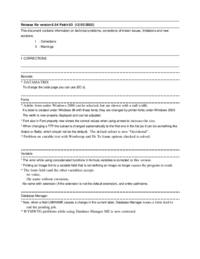
 (17 pages)
(17 pages)







Comments to this Manuals